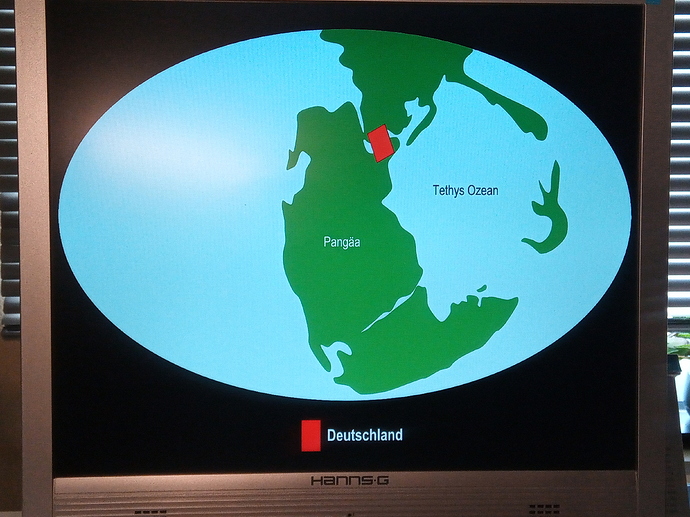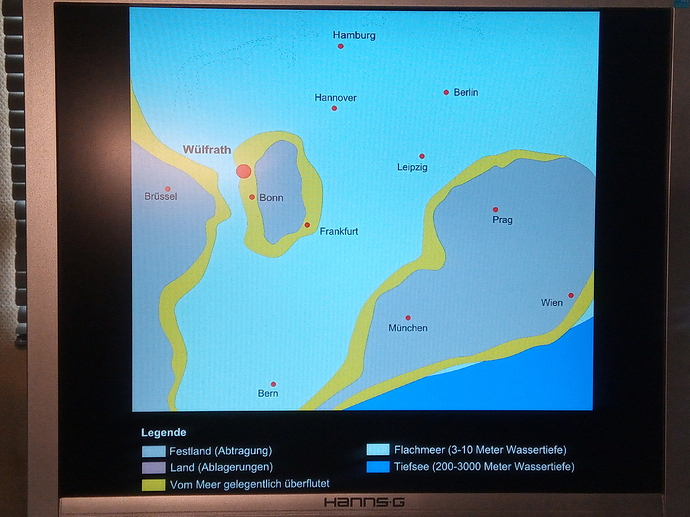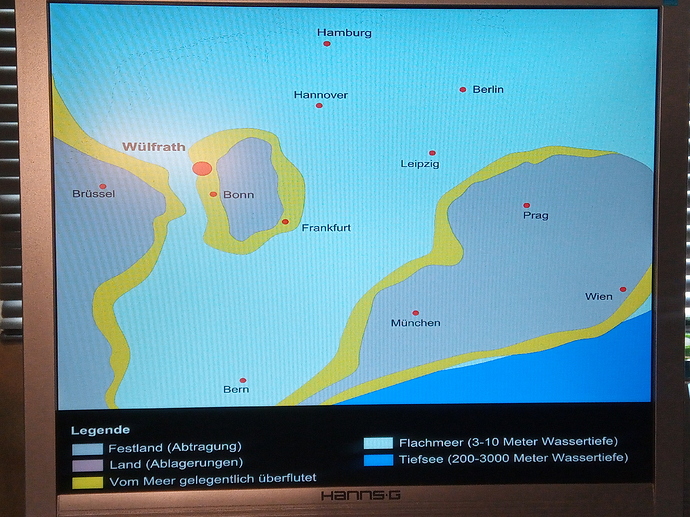Touch Player resolution setting currently only allows settings with aspect ratio of 16:9. Some of my picures which I originally formatted for an 5:4 (ELO 1991L 1280x1024) aspect ratio worked fine on the Zeittunnel Bilder package, but now get vertically stretched using Touch Player package. Do I need to reformat my pictures or will there be another aspect ratio setting for Touch Player in the (near?) future?
I’ve added 1280x1024 as a selectable resolution. Can you update your package and give that a try?
I will let you know as soon as I have checked it on-site tomorrow. Thanks for adding 1280x1024.
I uploaded the new package, did the configuration of aspect ratio on Touch Player (5:4) and checked on-site. The result were still vertically strectched pictures, like with the old setting. To be sure that it is not related to the ELO monitors, I set up another Raspi with a 19" 5:4 Monitor at my lab and it turns out that the result is like on site in the museum. I have attached smart phone pictures taken from my lab tests.
Just to be sure: Your images are 1280x1024?
No, they are of different sizes and like with old package, we are fine if they are scaled and padded with “black”.
I see. I didn’t change anything in regards to that. The package still scales everything up to the native screen resolution. The added resolution setting only help you with creating content for that resolution. Implementing aspect ratio preserving placement of non-fitting content would be a bit more complicated as both the player and the configuration editor have to handle that case.
Can you scale your content into 1280x1024 or is that too much work?
I will scale my pictures to 1280x1024 or at least pad them so that they are 5:4 aspect ratio, which will then be displayed without distortion. Thanks for taking the time looking into it.