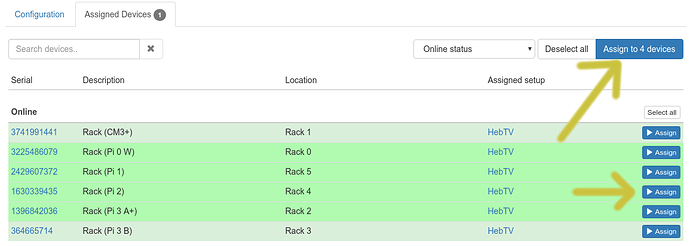Would it be possible to implement sorting on the different columns in the device overview? I would be nice to be able to sort all devices by serial, maintenance or online status, location or setup.
Maybe a filter so it would be possible to show only online devices.
I have previously spoken to Florian about this, the device list is sorted by location name alphabetically, so we have just given any testing devices a prefix of ‘X’ to move them to the bottom of the list.
A folder structure would be nice, so we can group devices into folder views and expand if needed.
The one great thing about the current layout, is that we can see at a glance, any devices that are pink/offline.
My problem is that I sometimes need to find a specific device. I’m using location already, but I do not always know what location the device is located at.
At the moment I have 46 devices (mostly offline), but I*m expecting this to raise to several hundred this year - thats why I need a better sorting/filtering.
Is this some new device filtering I see!

Hey. Stop spoiling new releases 
Yes. That’s a first revision. You can group your devices by various properties (more will eventually be added) and can search. The exact same view is also used when assigning a setup to devices. That view now allows you to assign the current setup to a single device or to all selected devices at once:
You can individually selected device by clicking their row or select multiple devices at once using either the Select all or by selecting one device and then Shift-clicking another one.
While grouping devices, there’s also a “Groups” option. This uses a naming convention for the description field: The description is split at the first / and the first part is used as the group’s name. As an example: If you have 3 devices in the “All devices” view:
My Videowall/Left
My Videowall/Right
Test Pi
and you switch to “Groups”, you’ll see two groups: My Videowall containing the first two devices and Ungrouped containing the last one. While the “Groups” view is active, you can also move selected devices into a group by clicking on Move to group… or Move here as well as rename a group using Rename group.
Feedback welcome!
3 Likes
This is much appreciated.  What is the small check mark to the right that are on some of the devices?
What is the small check mark to the right that are on some of the devices?
This indicates that the device has the assigned setup fully downloaded locally. Essentially: It’s doing what it’s supposed to.
The other states are:
- A loading bar: The device has been assigned a new setup/configuration/asset/etc, but that change hasn’t been synced to the device yet.
- No information: The device hasn’t been assigned anything yet or it been offline for too long.
1 Like
Is this information available via the API?
It is. See the .is_synced value in https://info-beamer.com/doc/api#deviceobject
true = synced (green checkmark)
false = progress bar
null = no information