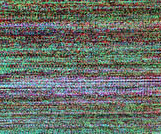Hey everyone, is there any way to possibly make the Power Saver operate in half-hour increments? The display I’m using really only needs to operate when clients are in the building which is only open by appointment certain/different times every day. Currently, I feel like we are wasting quite a bit of energy running the unit up to a full hour before the location is even open to clients. (ie: appointments start at noon and people start showing up at 11:45am. I have to have the unit on from 11 am forward and that’s 45 minutes of wasted energy and screen life.)
Also has anyone dealt with the HDMI output failing? I beta tested my single unit in my office for 5 days to make sure it was turning on and off as scheduled and it worked perfectly. I deployed the unit 2 days ago and it worked great until this morning. I was seeing that the unit was “On” from the device manager but was unable to see the live view image (err: “Couldn’t fetch live preview” or something to that effect.) Upon driving to the location I found the display showing a very thin colored line on the left of the display but black other than that. I rebooted the Pi and the problem went away.
Does info beamer has a pkg that will remotely restart the Pi? (I’m a total Pi novice so if there is another way for full reboot remotely feel free to let me know that as well.) So far the only thing I can think that would allow me to remotely do this is maybe a wifi plug for the Pi so I could turn that off/on in order to reboot.
Thanks!