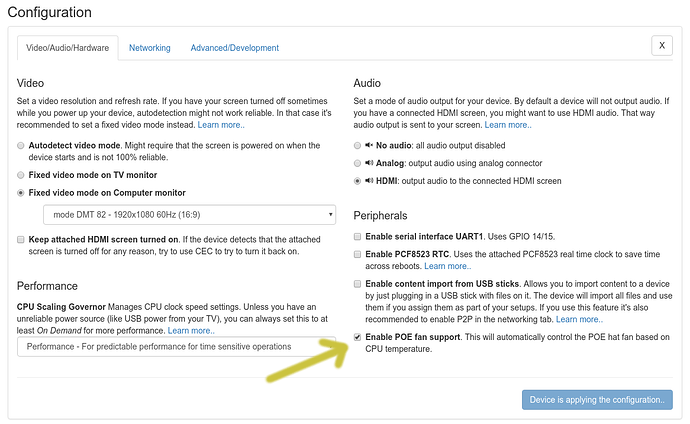Hello has somebody experience with the raspberry pi POE hat? how do we need to enable this from info-beamer?
No experience personally, but know at least one customer that toyed with the PoE hat. I would expect it to work out of the box, except for maybe the fan. From https://www.raspberrypi.org/products/poe-hat
The PoE HAT is fitted with a small fan that is controlled by the Raspberry Pi via I2C. The fan will turn on and off automatically depending on the temperature of the main processor on the Raspberry Pi.
There’s no support for that, but I also don’t think the fan is actually needed.
Adding to that: The only software part I see is this overlay file which info-beamer OS currently doesn’t include. From what I understand, everything in there is related to fan control and PoE should work without that. Here’s a discussion about the fan and its trigger temperature: https://www.raspberrypi.org/forums/viewtopic.php?t=221115.
The fan does not start automatically. So some Config needs to be done. Is the way it works on raspbiàn the same way as it works on infobeamer?
For the fan, all that’s needed (in theory) is the overlay file. But you cannot add this easily as info-beamer hosted manages the overlay directory on the SD card. I could add that for the next OS release. Meanwhile as I said, having the fan running isn’t really that important. The Pi can work perfectly fine without one and I guess the added hat doesn’t really change that.
thanks. it would be good that you include this in the next OS release. Any idea when this will happen? In idle state we are now running at 71C without fan. So, the fix is really needed.
Not really actually: Quoting from raspberrypi.org (emphasis mine):
The Raspberry Pi is built from commercial chips which are qualified to different temperature ranges; the LAN9514 (LAN9512 on older models with 2 USB ports) is specified by the manufacturers as being qualified from 0°C to 70°C, while the SoC is qualified from -40°C to 85°C. You may well find that the board will work outside those temperatures, but we’re not qualifying the board itself to these extremes.
So 70°C is well below the spec.
If you want to try out adding the support yourself, do the following:
In /config/userconfig.txt add the lines
overlay_prefix=config/overlays/
dtoverlay=rpi-poe
And copy rpi-poe.dtbo to /config/overlays/ which you’ll have to create first.
I have copied over the rpi_poe.dtbo
I have added the configurations to the userconfig.txt file
vcdbg log msg says rpi-poe has been loaded, but the fan still doesn’t work
with normal raspbian, it just functions fine out of the box.
I have noticed a difference tho:
on info-beamer, in /sys/class/thermal/ there is only a thermal_zone0
on normal raspbian there’s also a “cooling_device_0” which contains the fan (current state, max state, etc)
how can we solve this?
Can you check if it’s powered up now?
I have no idea what you did, but the fan actually works now.
Idle temperature is around 45°C which is a lot more reasonable in the long run.
Thank you for your help.
This isn’t a permanent change and will be lost on reboot, but at least I know what to add to the OS now: It seems the kernel modules hwmon.ko and rpi-poe-fan.ko are needed as well. I’ll add that to the testing release channel soon.
thanks for your quick reply. any idea when this will be?
I can add support to the testing release this week.