When booting the device for the first time, the device tries to connect to a WiFi network (if setup for this). If it does not find this, it enters WiFi AP mode, where it is possible to enter the correct SSID and password.
Is it possible to get into this AP mode again somehow if the device is moved (if we have no access to the SD card and no connectivity)
As I understand is, this isn’t an issue if the WiFi configuration interface is still configured:
-
If after moving the device can use the same WiFi credential, everything works and there’s nothing to do.
-
If after moving the credentials don’t work, the device will reenter the WiFi configuration mode after ~60 seconds and it will allow reconfiguration.
Ad. 2 - OH! I haven’t seen the small configure-icon blinking in the lower left corner before I changed the screen from our normal round one to a square one 
When the display is booted and the AP is turned off, the device enters the WiFi configuration mode, but it never get beyond the scanning:
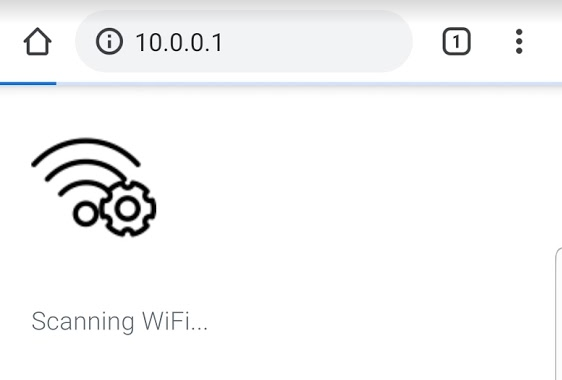
When we then turn on the AP again, it finds this within a few seconds:
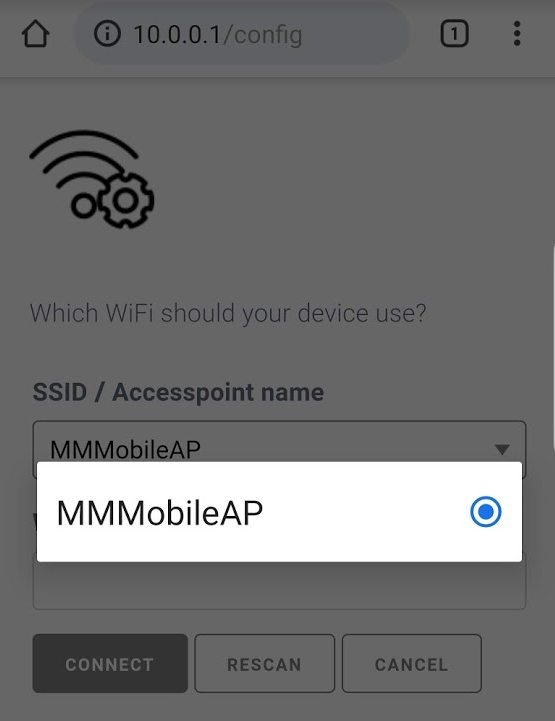
but NONE of the other network is found.
Using the device page, I can see that it actually can see all the other networks:
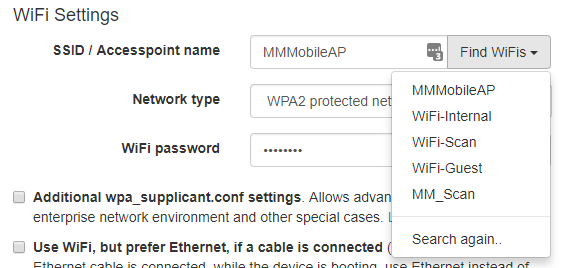
The OS parses the output of iwlist scan to perform the scanning for WiFi networks. For some reason that’s sometimes incomplete. I have not yet figured out how to improve that other than rescanning manually. Can you try to tap on RESCAN to see if that helps?
If there is no AP at all, scanning on the WiFi configuration website repeats until it finds at least one AP in range, because otherwise the dropdown is empty and no useful configuration change can be made.