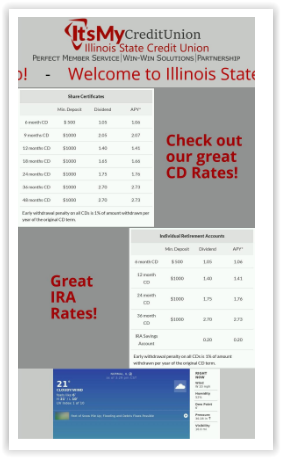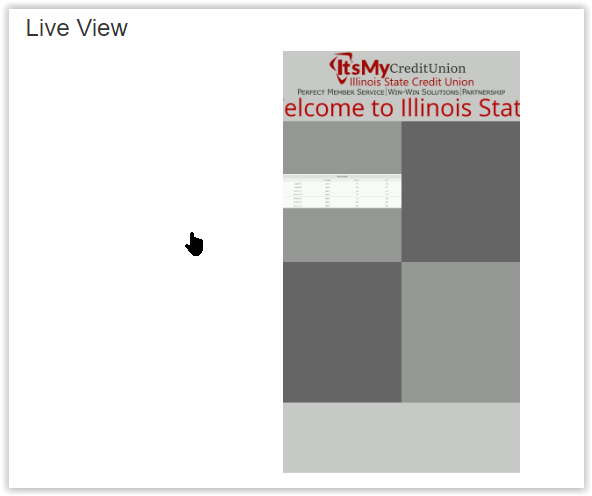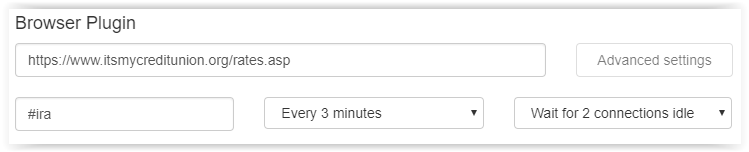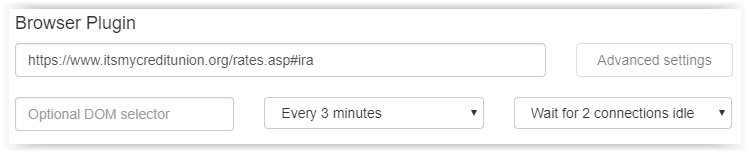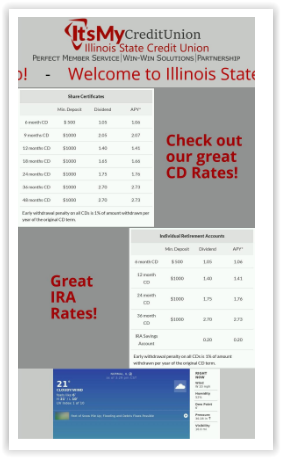I was wondering if there was any way to select elements from a webpage with the DOM selector in the browser plugin for the Scheduled player package
Specifically, I’m trying to display a table from a webpage, but the table doesn’t fill into the shape and size of the custom sized window on the display, instead it displays the entire table at seemingly the max width
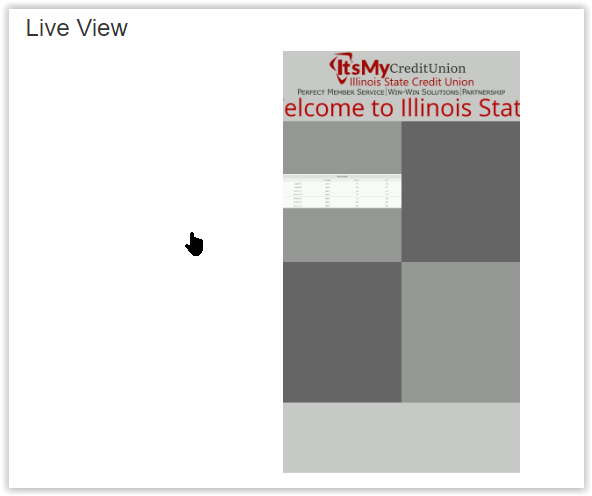
I’m afraid that’s nothing that can be easily achieved. The DOM selector extracts the section of the page given. But the page itself is rendered according to the tile size in the setup configuration. I don’t think there’s a way to programmatically render a specific DOM element with a forced width.
Is there a mobile version of that page? Maybe it’s more optimized for what you’re trying to do?
The webpage is responsive, so if I were to make a browser view the size of a mobile device the mobile page would pull up, but using the DOM selector defaults the webpage to the full size.
The only workaround I’ve found to be useful is to use the DOM selector in the address query of the webpage, for example
Instead of:
Which works okay, except it requires resizing the browser box multiple times and checking the display on the device to see if the content of the DOM selector fits well within the frame.