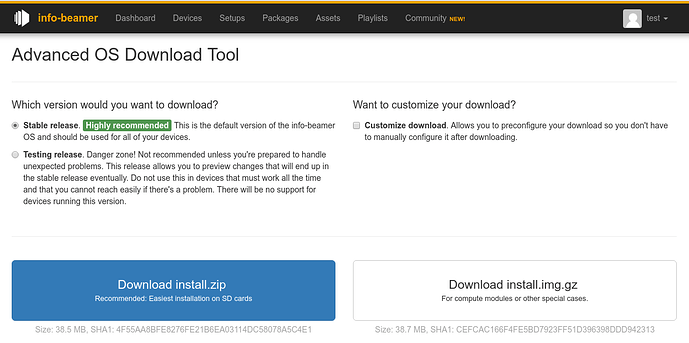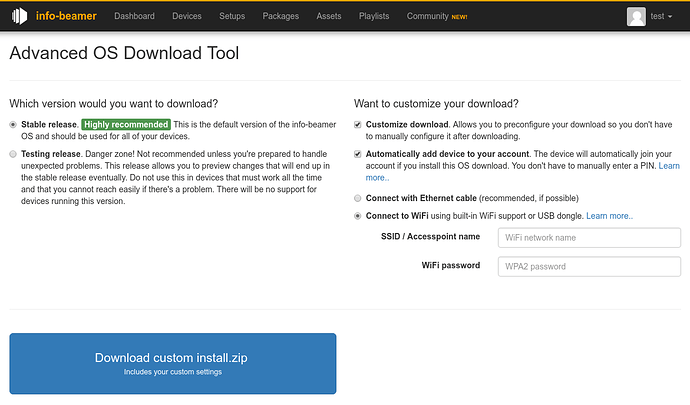There’s a new download page for getting the info-beamer hosted OS that will make things a bit easier in the future. You can now preconfigure your download and get a zip file that you can directly unzip on and empty SD card. The page can be reached at
https://info-beamer.com/download
Here’s the default view right now:
You can see the two public release channels (stable and testing) as well as the two big download buttons to get the OS in the usual install.zip format as well as the raw disk image format (install.img.gz) required for installation on special hardware like compute modules.
The interesting bit is the customize option on the right hand side: It allows you to customize your download. Have a look at what it currently looks like once enabled:
Right now there are two options you can preconfigure:
-
You can make the a device that uses the downloaded file to directly join your account. So no need to add the usual PIN code to get the device into your account. This is using the device-connect-key feature.
-
You can set WiFi parameters so your device uses WiFi instead of the default Ethernet connection. This will add the wireless file to the downloaded file.
Finally just click on Download custom install.zip and fetch your download. The generated download is valid for two hours and you can right click the button to get the download url to fetch the download from other machines or use tools like wget for your download.
In theory, all options from the new device configuration UI could be presented here as well, but focusing on the most used configuration options seems more useful as you can set all other options later once your device is online.
Feedback required: Which options do you usually set on your newly installed devices after downloading the install.zip file? Anything other than WiFi? It can be easily added to the UI in the future.
Oh: And downloading the OS is now part of the Rest API, so you can build your own tools around it. Have a look at the new OS section of the API documentation.